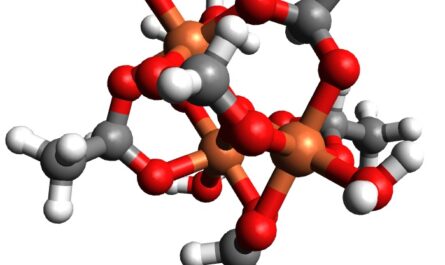An Ethernet card, also known as a network interface card (NIC), is a network adapter that connects a device such as a computer to a Local Area Network (LAN) that uses the Ethernet standard. The network interface card contains circuitry that allows data to be transmitted and received between the computer and the Ethernet network.
Types of network interface card
There are different types of network interface card available depending on the transmission speeds and port connectivity needs:
100Mbps network interface card
100Mbps network interface card are the most basic and common type. They support data transfer speeds of up to 100 megabits per second (Mbps). These cards use RJ-45 ports to connect to Category 5 or higher Ethernet cables. Many older computers come equipped with a built-in 100Mbps Ethernet port.
Gigabit network interface card
Gigabit network interface card support data transfer speeds of up to 1 gigabit per second (Gbps), which is 10 times faster than 100Mbps cards. These Ethernet Card also use RJ-45 ports but require higher quality Category 5e or Category 6 cabling. Gigabit Ethernet has become the standard for modern wired networks.
10 Gigabit network interface card
For extremely high bandwidth needs, 10 Gigabit network interface card are available that provide transmission speeds up to 10 Gbps. These cards usually have fiber optic or twinaxial copper interfaces rather than standard RJ-45 Ethernet ports. 10GbE cards are found primarily in servers, switches and high-end workstations.
Wireless network interface card
Wireless network interface card contain a radio transceiver instead of wired Ethernet Card. They establish connections through Wi-Fi using the IEEE 802.11 wireless networking standards. Wireless cards allow connecting devices like laptops and tablets to a network without physical cables.
Ethernet Card Connectors and Ports
All network interface card contain a physical connector or port that attaches to the Ethernet cable. The most common types are:
– RJ-45: The ubiquitous jack found on all traditional Ethernet cables. It accommodates up to 8 wires and supports speeds up to 1 Gbps.
– Fiber optic connector: Used with fiber optic cables, these may be SC, ST or LC connectors. They transmit data over glass strands using light pulses.
– Twinax or CX-4/CX-5: Copper connectors similar to mini-SAS used by some 10GbE cards for short runs without fiber.
– AUI/BNC connectors: Older thick Ethernet employed these but are now obsolete.
Configuring and Installing network interface card
Most modern network interface card are plug-and-play and automatically configure themselves once plugged into the network. However, there may be times when additional configuration is needed:
– Assigning an IP address: Static IP addressing can be set within network adapter properties if using static IPs.
– Changing transmission speed/duplex: If experiencing issues, reducing speed from auto to 100Mbps fixed.
– Installing drivers: Up-to-date drivers from the manufacturer optimize performance.
– Enabling jumbo frames: Increasing MTU from 1500 to 9000 bytes boosts large file transfers.
– Configuring teaming/load balancing: Linking multiple NICs improves reliability for critical servers.
– Troubleshooting lost links: Resetting TCP/IPv4, renewing DHCP lease, or switching cables.
Importance of Ethernet Cards
While mobile devices connect wirelessly, wired network connectivity through Ethernet remains essential for reliability, speeds and scalability:
– Desktops require wired connections due to lack of wireless radios for maximum bandwidth.
– Servers demand low latency, high throughput communication which wired networks consistently deliver.
– Industrial automation devices often utilize shielded twisted pair cables for interference resistance.
– Storage and networking equipment communicate with each other through Gigabit or faster Ethernet links.
– Organizations maintaining local area networks for employees continue relying on structured cabling run through walls.
With the expansion of Internet of Things devices, more machines are gaining IP addresses which also drive greater demands on wired infrastructure. Thus, Ethernet continues playing a crucial role in modern computing environments.
Ethernet cards serve as the vital physical layer interface between computers, servers, switches, and the underlying Ethernet network. They come in a variety of types to suit speed and connectivity needs. Though wireless options now abound, wired Ethernet adapters ensure durable, consistent performance for bandwidth-intensive operations. Proper installation, configuration and driver maintenance helps optimize card functionality.
*Note:
1. Source: Coherent Market Insights, Public sources, Desk research
2. We have leveraged AI tools to mine information and compile it
About Author:
Money Singh is a seasoned content writer with over four years of experience in the market research sector. Her expertise spans various industries, including food and beverages, biotechnology, chemical and materials, defense and aerospace, consumer goods, etc. (https://www.linkedin.com/in/money-singh-590844163)